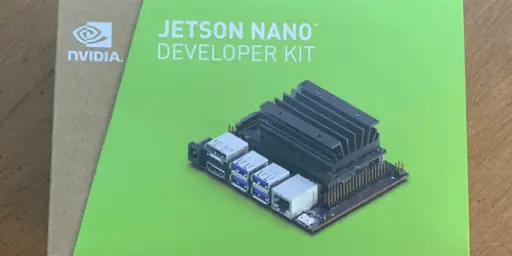Jetson Resource Guide
In this resource guide you will find a list of recommended links and hardware for working with the NVIDIA Jetson Nano and Jetson Xavier NX.
NVIDIA Jetson Xavier NX Developer Kit
Buy from Amazon
NVIDIA Jetson Nano Developer Kit
There are two versions of the Jetson Nano: A developer kit for developers and makers and a version for mass market manufacturers.
Buy from NVIDIA
If you don't have a Nano Developer Kit yet, I have found the best and cheapest way is to just buy it direct from NVIDIA:
Buy from Amazon
If you prefer to buy from Amazon, the last time I looked it was available through Prime. Here is my affiliate link:
NVIDIA Jetson AGX Developer Kit
If you want something really powerful (and several times more expensive) you can upgrade to Jetson AGX using my Amazon affiliate link (currently $699 USD or 5 payments @ $140 each):
At work we currently run our robots on Jetson TX-2s. The AGX is the next generation after that. If there is enough interest I'll write up some How-To articles for the AGX.
Micro SD Card with Adapter
You will need a Micro SD Card with an adapter. I recommend buying at least a few. You should get at least a 32GB card. But I would recommend 64GB. I like the SanDisk Extreme series.
Micro SD Card for JetBot image
If you plan to use the JetBot image, it can barely fit on a 64GB micro SD card. In fact they provide a second image that only requires 63GB to get around it! So if you go that route, you may want to consider this larger card:
5V 4A Power Supply
To use a 5V 4A supply you will need a jumper and for a 2.5 plug you will need a 2.1 adapter (both listed below).
- Geekworm DC 5V 4A Power Adapter with EU/US Plug DC 5.5x2.5
- requires 2.5 to 2.1 adapter (below)
- OMNIHIL Adapter Plug Converter 5.5mm x 2.5mm Female Plug to 5.5mm x2.1mm Male Plug
- Gikfun 200pcs 2.54mm Standard Computer Jumper Caps Short Circuit Cap Mini Micro Jumper Bridge Plug DIY Kit for Arduino (Pack of 200pcs) EK1928
Fan
Be careful when ordering fans - ecommerce Web sites can be confusing and may show several alternative models. You don't want to end up with the wrong type or voltage.
- Noctua NF-A4x20 5V PWM, Premium Quiet Fan, 4-Pin, 5V Version (40x20mm, Brown)
- I bought one of these to replace the one that came with a case. Below you will find a link to an enclosure that leaves enough room for this fan. The self-tapping screws and special adapters provided didn't fit the Nano heatsink. I used M3*25mm self-tapping screws. I bought an assortment of Stainless Steel M3 Phillips Truss Head Self Tapping Sheet Metal Screws
. From what I've read, this is the fan recommended by NVIDIA.
- Noctua NF-A4x10 5V PWM, Premium Quiet Fan with USB Power Adaptor Cable, 4-Pin, 5V Version (40x10mm, Brown)
- the half height version of the x20 above.
Case
When ordering a case, try to find one with a hole for the fan on top of the heatsink and a notch for the cable. If you intend to use the Intel Dual card, try a case that has holes to screw in the antennas. If you buy a full enclosure, make sure that it has enough head room and vents / holes for the fan.
- Geekworm NVIDIA Jetson Nano Metal Case/Enclosure with Power & Reset Control Switch for NVIDIA Jetson Nano Developer Kit
- a full enclosure with buttons that (according to the description) has room for a Noctua NF-A4x20 5V PWM, Premium Quiet Fan, 4-Pin, 5V Version (40x20mm, Brown)
- Yahboom Acrylic Case for NVIDIA Jetson Nano with Cooling Fan
- This case has holes for the antennas. I ran into an issue with the supplied screws for the fan. They are not self-tapping and it appears that's what I need.
- XiaoR Geek Acrylic Case/Cover with Dedicated Cooling Fan for Jetson Nano Developer Kit Dust Resistant
- from the pictures it looks like this case also has holes the for the antennas.
USB to TTL Serial Cable
To connect your laptop to the Nano you can use the USB-to-TTL Serial Cable from Adafruit. This is also a cable that I use sometimes to connect to a Raspberry Pi.
Mini Keyboard and Touchpad
Sometimes you need to hookup a keyboard and mouse for debugging or setup. I've used an older version of this mini keyboard and touchpad to setup a Nano. You just pull the USB connector out of the back and plug it in to one of the ports.
WiFi
You can use a USB adapter or a card with antennas that goes under the module on the carrier board.
USB
Card
Antenna
- CHAOHANG: New 2 x 6dBi RP-SMA Dual Band 2.4GHz 5GHz + 2 x 35cm M.2(NGFF)Cable Antenna Mod Kit No Soldering use for NGFF Wireless Cards & M.2(NGFF) 3G/4G Cards
- 2042811100 Antenna Wi-Fi 3.3dBi Gain 2483.5MHz/5850MHz Film, (10 Items)
Toolkit
Related Articles
Here is a list of articles that I've written on how to use the Jetson Nano:
- Jetson Nano USB Login - In this article I show you how to connect and login to an NVIDIA Jetson Nano using a special USB serial cable.
- Jetson Nano Power Supply (Barrel vs MicroUSB - When you get a Jetson Nano Developer Kit, the first thing you need to figure out is how to power it. Should you use the Micro USB port with the same 5V 2.5A power supply you use on a Raspberry Pi? Or should you invest in a 5V 4A barrel jack power supply? In this article I answer that question.
- Jetson Nano USB Headless WiFi Setup (Edimax-EW-7811UN) - The easiest way to setup a Jetson Nano for headless WiFi is to use a USB adapter. The EdiMax EW-7811Un is popular for use with the Raspberry Pi. It can also be used with a Nano, but requires a command line setting to get it to act reliably. In this article I show you how to set it up
- How to add a dual WiFi Bluetooth card to a Jetson Nano (Intel 8265) - In this post I show advanced users how to upgrade to an Intel Dual Band Wireless card that will also provide Bluetooth functionality.